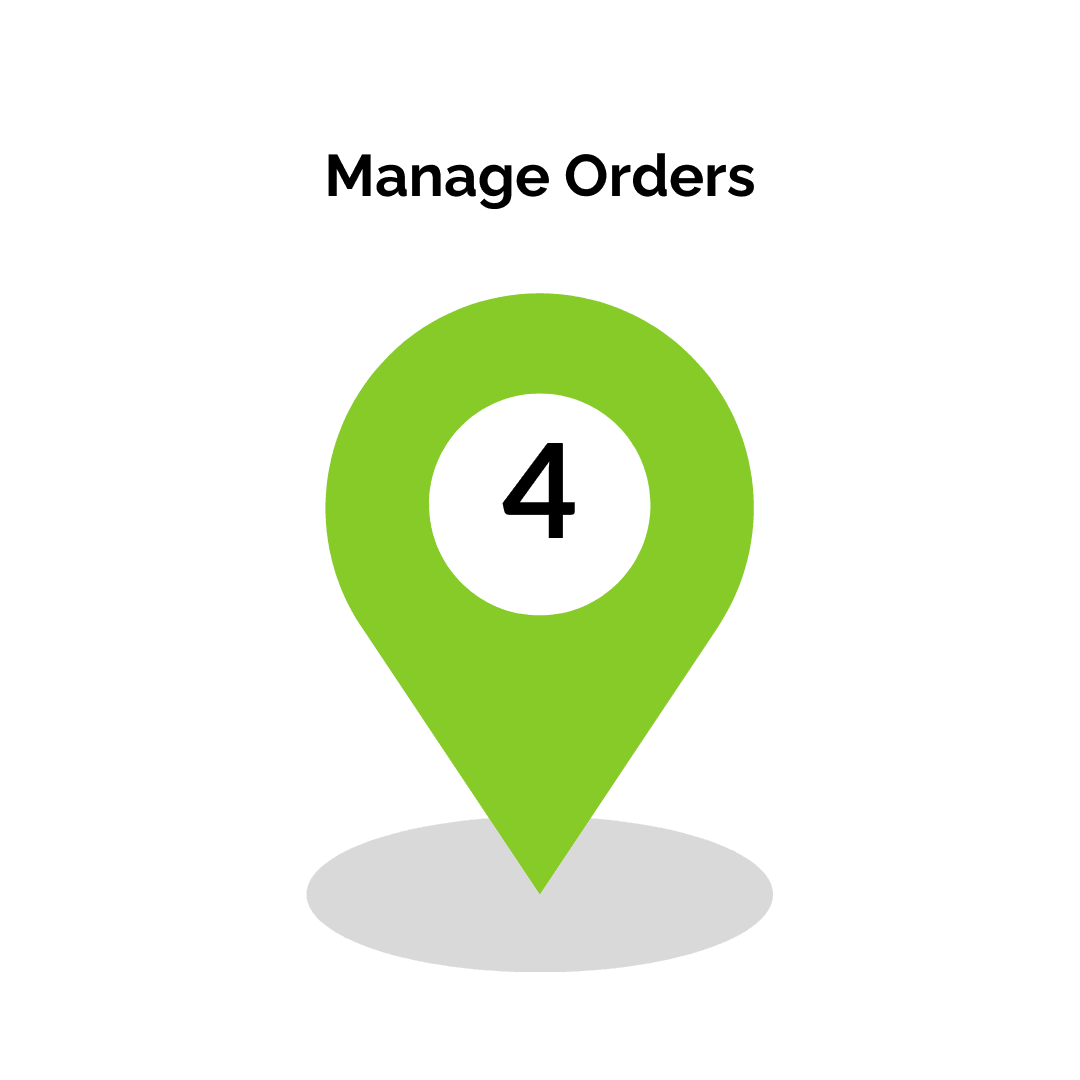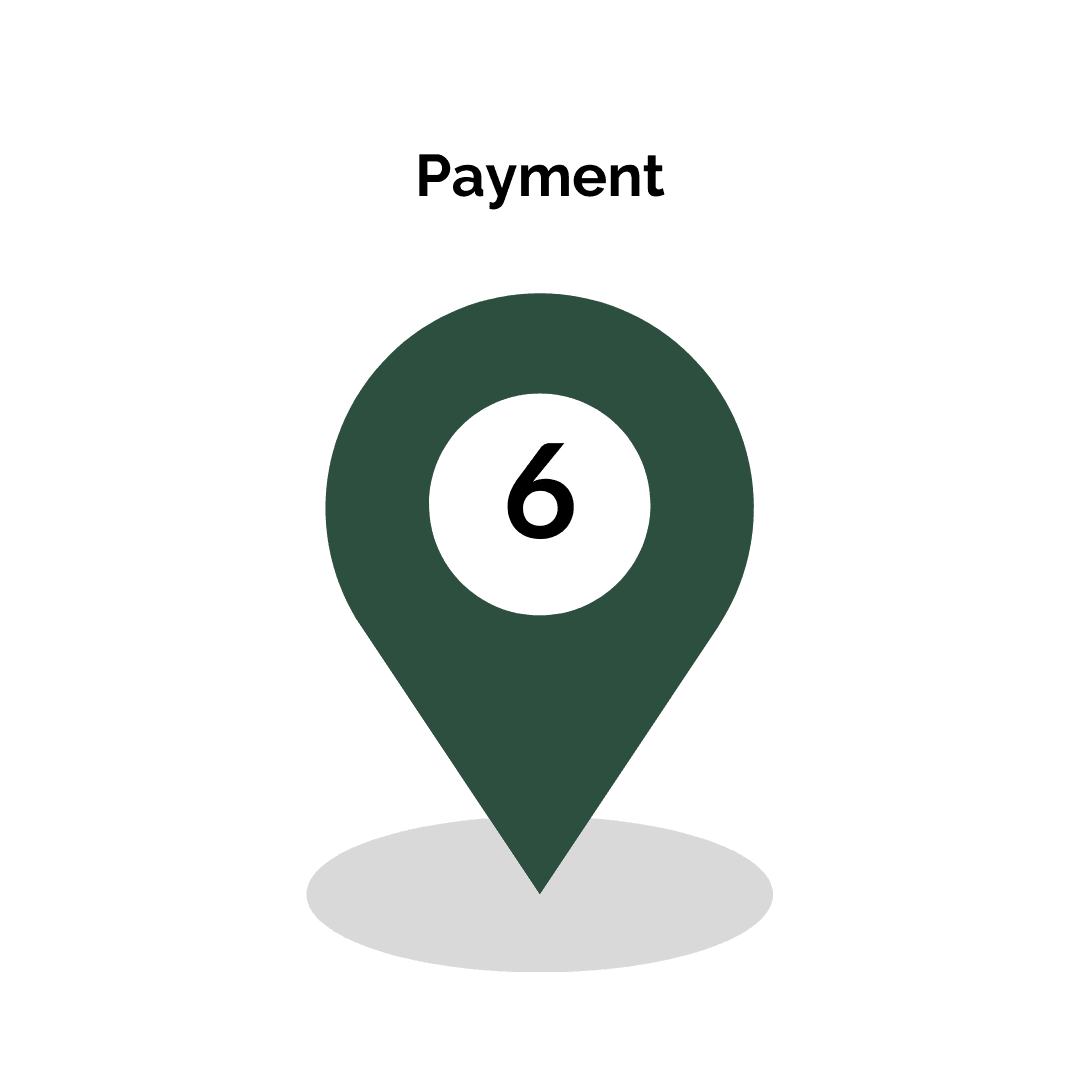Fillcart Seller Portal (FSP)
The Roadmap to Selling on Fillcart INDIA
"We are thrilled to welcome you to our platform, where endless opportunities await. As you embark on this new journey, remember that your success is our top priority. Here, you'll find a supportive community, curing-edge tools, and invaluable resources designed to help you thrive. Your passion and dedication are the driving forces behind your business, and we are here to amplify that energy. Together, we will navigate the dynamic landscape of online selling, turning challenges into
triumphs and dreams into reality. Embrace the possibilities, innovate fearlessly, and watch your business soar to new heights. Welcome aboard, and let's make this journey a remarkable one
Becoming a Fillcart seller presents an incredible opportunity to connect with
millions of customers across India.
How Can Sellers Get Started With FSP?
Registration
Seller Registration
Creating your Fillcart India seller account is a straightforward process that can be completed in under 10 minutes. To ensure a smooth experience, it’s beneficial to have the necessary documents ready beforehand. Here’s a checklist to help you get started quickly as an online seller on Fillcart India.
Required Documents
To set up your seller account, you will need the following three documents:
- PAN Card: This can be a personal PAN if you are operating as a sole proprietor or a business PAN for registered entities.
- GSTIN/TIN Number: Essential for most product categories, although not mandatory for specific types like books.
- Bank Account and KYC Documents: This includes your bank account details along with supporting documents such as an address proof.
Steps to Create Your Fillcart India Seller Account
- Visit the Fillcart India Seller Portal: Go to the seller registration section on the Fillcart India website.
- Click "Start Selling": Look for the "Start Selling" button and click on it to begin your registration process.
- Fill Your Registration Form: Complete the registration form with your details, including your mobile number and email address. You will receive an OTP for verification.
- Business Details: Provide your GST number (if applicable) and other business information.
- Upload Required Documents: Ensure you upload your PAN card, bank details, and any other necessary documents as specified.
- Complete Your Profile: Fill in details about your store, including its name and a brief description of what you will sell.
- Verification: After submitting your details, you will receive an email for verification. Click on the link to verify your email address.
Final Steps
Once your account is set up and verified, you can start listing your products. Fillcart India provides guidance on how to effectively showcase your items, helping you reach potential customers efficiently.With these steps and documents in hand, you're well on your way to becoming a successful seller on Fillcart India!
List your Product
Listing Product
A listing on Fillcart India refers to the process of registering your product on the platform, making it visible to customers, and enabling them to view and purchase your item. This involves creating a detailed product page that showcases essential information such as:
- Product Title: A clear and concise name for your product.
- Description: An informative overview that highlights features and benefits.
- Images: High-quality photos that represent your product accurately.
- Pricing: The selling price, ideally competitive yet profitable.
- Additional Details: Any other relevant information that can help customers make informed decisions.
A well-crafted listing is crucial as it not only attracts potential customers but also facilitates the sale of your product on Fillcart India. By focusing on quality and detail in your listings, you enhance the likelihood of capturing customer interest and driving sales
Set Pricing
Set pricing
Setting the right price for your products on Fillcart India is crucial for attracting customers and ensuring profitability. Here’s a comprehensive guide on how to approach product pricing effectively.
Factors to Consider for Pricing
- Cost Price: Start by calculating the total cost of your product, including manufacturing, procurement, and any other associated costs. This gives you a baseline for setting your selling price.
- Profit Margin: Determine the profit margin you want to achieve. This is typically expressed as a percentage of the cost price. For example, if your cost price is ₹200 and you want a 20% profit margin, your selling price would be ₹240.
- Market Competition: Research similar products on Fillcart India to understand the competitive landscape. Pricing your product too high may deter customers, while pricing it too low could undermine your profit margins.
- Shipping Charges: Decide whether to include shipping costs in your product price or charge them separately. Offering free shipping can be an attractive option for customers but ensure it aligns with your overall pricing strategy.
Steps to Set Your Product Price
- Log into Your Seller Dashboard: Access your Fillcart India seller account and navigate to the listing section.
- Add or Edit Product Listing: When creating or updating a product listing, enter the Maximum Retail Price (MRP) and the Selling Price based on your calculations.
- Consider Discounts: If applicable, you can set promotional prices or discounts that can attract more customers while still maintaining profitability.
- Finalize Your Listing: After entering all necessary details, including pricing, ensure that everything is accurate before publishing your listing.
By carefully considering these factors and utilizing available tools, you can set competitive prices that attract customers while ensuring a healthy profit margin for your business on Fillcart India.
Manage Order
Manage Your Order
Order management on Fillcart India is a crucial aspect of selling online, ensuring that you can efficiently handle customer orders from placement to delivery. Here’s an overview of how order management works on the platform.
Overview of Order Management
When a customer places an order on Fillcart India, it triggers a series of processes that you, as a seller, must manage effectively. Here are the key components involved in order management:
Order Processing Workflow
- Order Placement: Once a customer selects your product and completes the purchase, the order is created in your seller dashboard.
- Order Notification: You will receive an email alert notifying you of the new order. This ensures you are promptly informed and can take action.
- Order Fulfillment Types:
- Standard Fulfillment: In this model, Fillcart India handles the logistics. You are responsible for packing the product and handing it over to the assigned delivery partner.
- Self-Ship Fulfillment: Here, you manage the entire shipping process, including packing, dispatching, and delivering the product to the customer.
Shipment Management
- Each order can be split into multiple shipments if necessary. However, each shipment can only contain items from a single order.
- You must track the status of your shipments, which can include various states such as "Approved," "Dispatched," or "On Hold."
Key Actions for Sellers
- Packing and Dispatching: After receiving an order notification, you need to pack the item securely and dispatch it within the specified time frame.
- Generating Labels and Invoices: For each shipment, you will need to generate shipping labels and invoices. This can typically be done through the seller dashboard or via API calls if you are using automated systems.
- Handling Holds: Sometimes shipments may be placed on hold by Fillcart India for verification purposes. You will need to wait until these holds are lifted before proceeding with dispatch.
Managing Returns
Returns are an essential part of order management. If a customer wishes to return a product, you should have a clear process in place to handle returns efficiently. This includes inspecting returned items and restocking them if they are in sellable condition.
Conclusion
Effective order management on Fillcart India involves understanding the workflow from order placement to delivery and being proactive in handling shipments and returns. By staying organized and responsive to orders, you can enhance customer satisfaction and improve your overall selling experience on the platform.
Shipment
order shipment
Shipping orders on Fillcart India is a vital part of the selling process, ensuring that products reach customers efficiently and on time. Here’s a human-centered look at how to manage shipments effectively.
Understanding the Shipping Process
When a customer places an order, several key steps follow to ensure the product is shipped smoothly:
1. Order Notification
Once an order is placed, you’ll receive a notification through your seller dashboard. This is your cue to spring into action!
2. Preparing for Shipment
- Packing: Carefully pack the item to prevent damage during transit. Use quality packaging materials to ensure that your product arrives in perfect condition.
- Labeling: Generate shipping labels and invoices. These documents are crucial for tracking and verifying the shipment.
3. Choosing Fulfillment Options
You have two main options for fulfilling orders:
- Standard Fulfillment: Fillcart India handles logistics for you. Simply pack your items and hand them over to the designated delivery partner.
- Self-Ship Fulfillment: You take charge of the entire shipping process, from packing to delivery. This option gives you more control but requires more effort.
4. Handover to Logistics
Once everything is packed and labeled, you will either hand over the package to Fillcart’s logistics partner or manage the delivery yourself if you opted for self-shipping. Ensure that all details are correct to avoid any delays.
Tracking Your Shipments
After handing over the package, it’s essential to track its progress:
- Use the tracking number provided on the shipping label to monitor where your package is at all times.
- Keep communication open with your customers by providing them with tracking information, so they know when to expect their orders.
Managing Returns
Returns can happen, and managing them effectively is just as important as shipping:
- Set up a clear process for handling returns, including inspecting returned items and restocking those that are in sellable condition.
- Communicate with customers about return policies to ensure they feel supported throughout their shopping experience.
Conclusion
Shipping on Fillcart India involves careful preparation, timely execution, and effective communication with customers. By managing shipments thoughtfully, you not only enhance customer satisfaction but also build a reputation as a reliable seller. Embrace these steps, and you'll find that shipping can be a smooth and rewarding part of your online selling journey!
Payment
Receive Payment
Receiving payments as a vendor on Fillcart India is designed to be seamless and efficient, allowing you to focus on growing your business. Here’s a human-centered overview of how the payment process works, ensuring you understand each step along the way.
Setting Up for Payments
1. Register Your Bank Account
To start receiving payments, you need to register a current bank account with Fillcart India. This step is essential for maintaining transparency and ensuring compliance with taxation regulations. It’s a straightforward process—just provide your account details in your seller dashboard.
2. Understanding Payment Processing
When a customer makes a purchase, Fillcart India processes the payment through various secure methods. Here’s what you can expect:
- Multiple Payment Options for Customers: Customers can pay using credit cards, debit cards, UPI, net banking, and even e-wallets. This variety enhances their shopping experience and can lead to more sales for you.
- Marketplace Fees: Keep in mind that Fillcart charges a marketplace fee on each sale. For example, if your product sells for ₹1,000 and the fee is ₹200, you will receive ₹800 after the deduction. Understanding this structure helps you set competitive prices while ensuring profitability.
3. Receiving Your Payments
Payments are typically transferred to your registered bank account within 3 to 4 working days from the date of sale. Here’s how it works:
- Earnings Dashboard: You can track your earnings through the seller dashboard. It provides an overview of pending payments, previous transactions, and any adjustments due to returns.
- Regular Transfers: Once your earnings reach a positive balance, the amount is transferred directly to your bank account. If there are any product returns, those amounts will be deducted from your total.
4. Managing Returns and Adjustments
If a customer returns a product, the amount will temporarily reflect as negative in your earnings dashboard until resolved. This transparency helps you manage your finances effectively and stay informed about your cash flow.
5. Keeping Track of Your Finances
The seller dashboard offers various tools to help you manage payments:
- Transaction History: View detailed records of all transactions.
- Account Statements: Generate statements for both prepaid and postpaid transactions to keep track of your financial health.
- Invoices: Access invoices for every payment made, which can assist during tax season.
Conclusion
Receiving payments on Fillcart India is designed to be straightforward and user-friendly. By understanding the process and utilizing the tools available in your seller dashboard, you can manage your finances effectively and focus on what matters most—growing your business. With timely payments and transparent tracking, you can build trust with your customers and foster long-term success in your selling journey!
Help and Support
Fillcart Support
When it comes to help and support on Fillcart India, the platform is dedicated to ensuring that vendors have the resources they need to succeed. Here’s a friendly overview of how you can access support and what to expect.
Accessing Help and Support
1. Vendor Support Email
For any queries or assistance, you can reach out directly to the support team at vendorsupport@fillcartindia.com. This email is your direct line to knowledgeable support staff who can help with a variety of issues, from technical questions to account management.
2. Comprehensive Resources
Fillcart India provides a range of resources designed to assist vendors:
- FAQs and Guides: The platform often has a dedicated section for frequently asked questions, covering everything from setting up your account to managing orders and payments.
- Tutorials: Step-by-step guides are available that walk you through common tasks, helping you navigate the platform with ease.
3. Responsive Customer Service
The support team is committed to responding promptly to your inquiries. Whether you have a question about shipping, returns, or payment processing, they are there to provide guidance and solutions.
4. Community Forums
Engaging with other sellers through community forums can also be beneficial. These spaces allow you to share experiences, ask questions, and learn from fellow vendors who may have faced similar challenges.
Conclusion
Navigating the world of online selling can be complex, but Fillcart India aims to make it easier for you. With accessible support through email, comprehensive resources, and a community of fellow sellers, you can find the help you need to thrive on the platform. Remember, when in doubt, don’t hesitate to reach out via vendorsupport@fillcartindia.com—they’re here to help you succeed!